Daniel Crosslink, welcome back to another guide where I'm switching out the Ender 3 v2 color screen on the Ender 3 v2 for a monochrome 12864 LCD screen - WHY? Watch the video above. This is the full written guide how to do it.

This is the Ender 3 v2, I've talked a lot about it in the last couple of videos.
And recently, I've shown you how to upgrade the firmware, also to the latest Marlin firmware (in this video).
So in that last video, I discovered a really bad thing about this display: It's not programmable - by us - the custom firmware builders.
But what does it mean?
I just wanted to enable some very basic additional features in Marlin firmware.
I don't have a BLTouch, so I wanted MESH_BED_LEVELING and LCD_BED_LEVELING and LEVEL_BED_CORNERS.
Nothing fancy but basically, three things I always enable when I build custom firmware for a printer like this. The MESH_BED_LEVELING is easy to use and just takes a few minutes to get set up normally.
However, the display on the Ender 3 v2 is not able to show those new menu items because it has it's OWN firmware that I apparently cannot change because the firmware is not open source.
I've discovered this in my Marlin 2.0 firmware upgrade video.
This was such a big disappointment that I decided pretty soon that I'd like to change back to the good old 12864 LCD display to get my features and control of the screen back.
Now, let's do this.
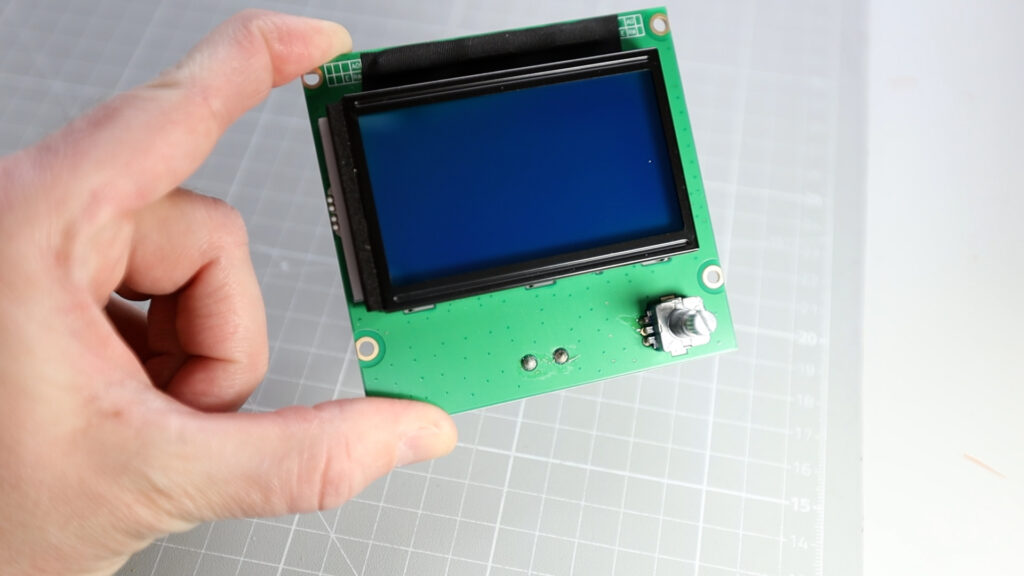
I've got this cheap Ender 3 display from Amazon for about 15 bucks, link is in the description of this video.
First, I am printing a new display holder because this LCD 12864 display doesn't fit to the display holder of the Ender 3 v2. You will find the display holder STL files for download here on my Thingiverse page. You need to print both parts seperately and then glue them together.




Then, I'm fixing the display to the holder and after removing the old display mount from the frame, I can just remove the front cover of the base extrusion and slide the display holder on.
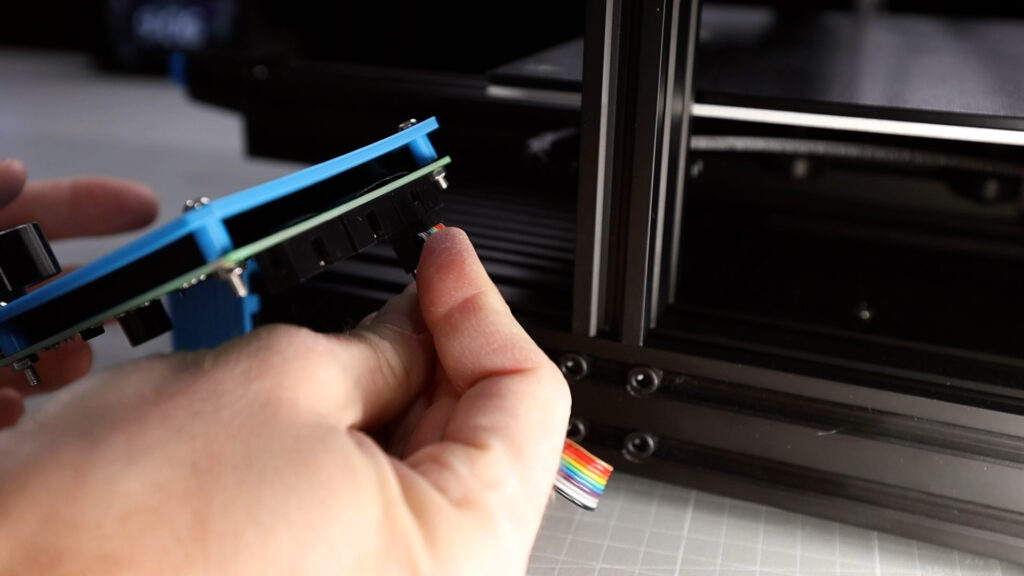
Next, I connect the display cable from the printer to the EXT3 port of the LCD display.
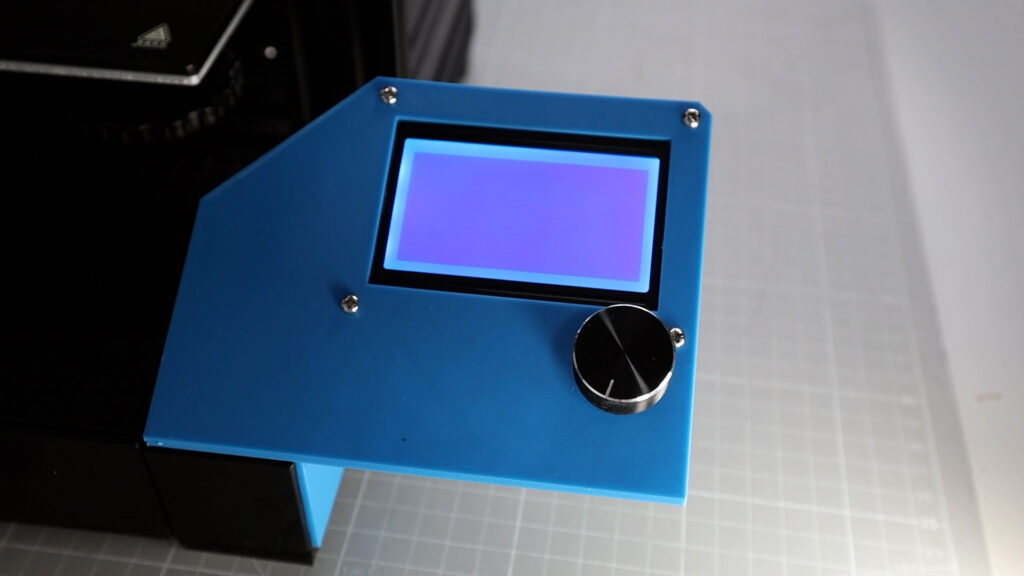
If you now turn on the printer, the display will do nothing yet, we also need to change the configuration in Marlin firmware so it will talk to the display .
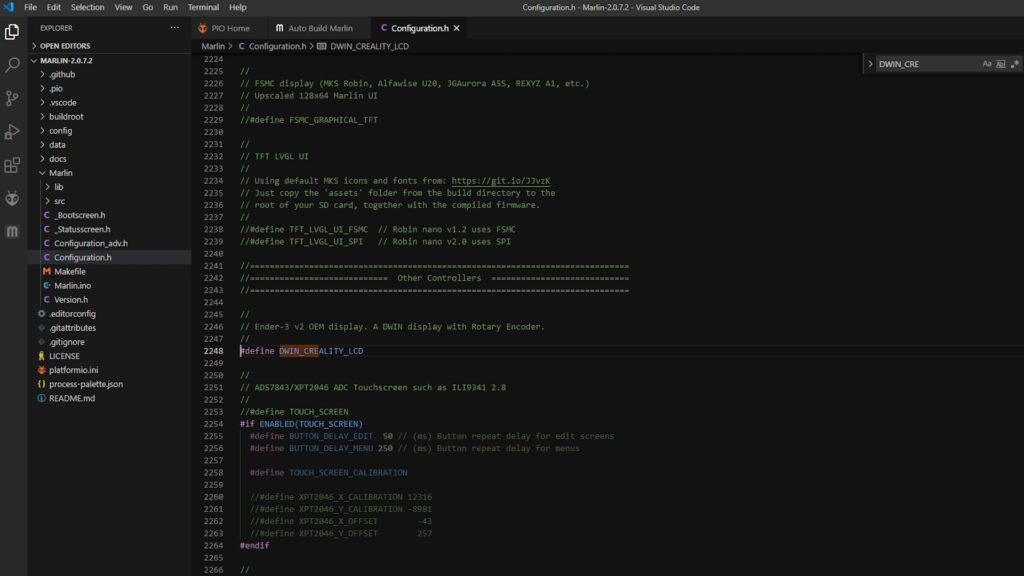
In Marlin firmware, I first need to go to Configuration.h and disable the DWIN_CREALITY_LCD line with double slashes.
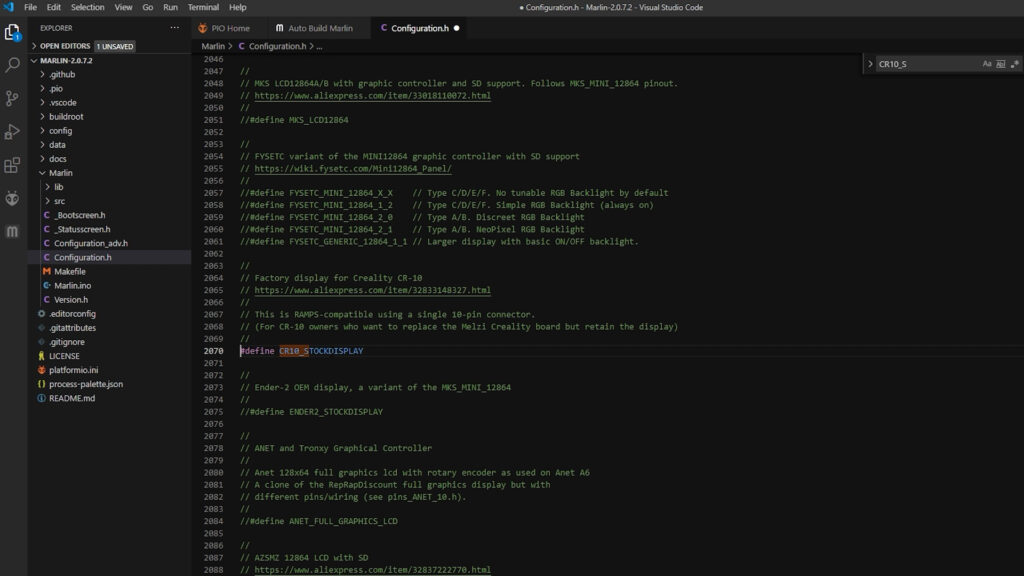
The second step is to enable the CR10_STOCKDISPLAY setting by uncommenting it.
Save the changes and then build the firmware as explained in the previous videos.
The build is going to complain one last time about a missing setting, either RET6_12864_LCD or VET6_12864_LCD.
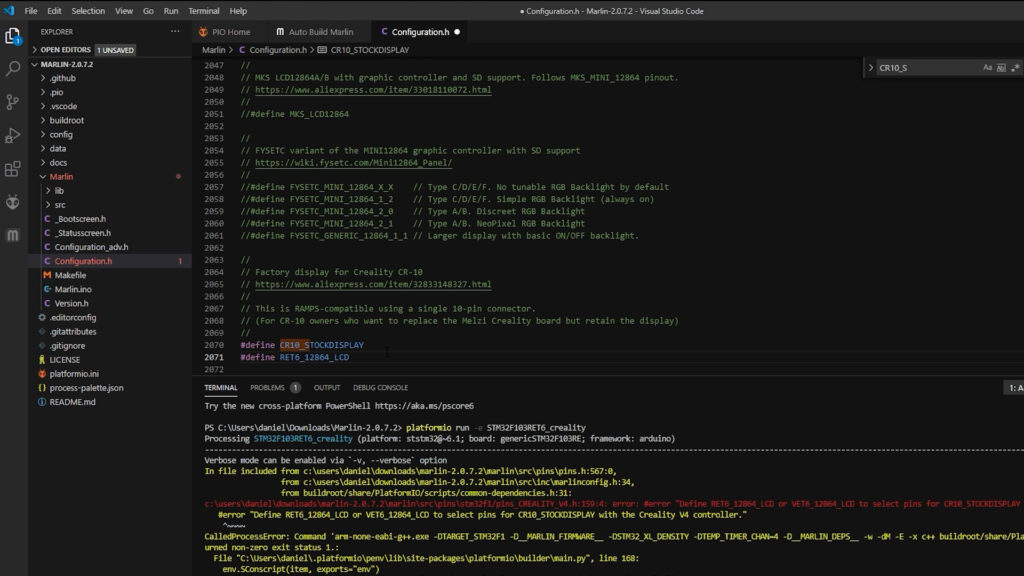
These are referring to what control unit you have on the display. Honestly, I cannot know which one works with YOUR display but for me, the RET6_12864_LCD did work.
I've added this line right after the CR10_STOCKDISPLAY definition.
If you run into a file not found error the first time the build starts, just start the build a second time.
Most of the times, the problem is then already gone. This might have to do with some library files being downloaded during the build but they do get picked up by the build not before the second try.
Now, it's time to upload that new firmware to the printer and check if the display works.
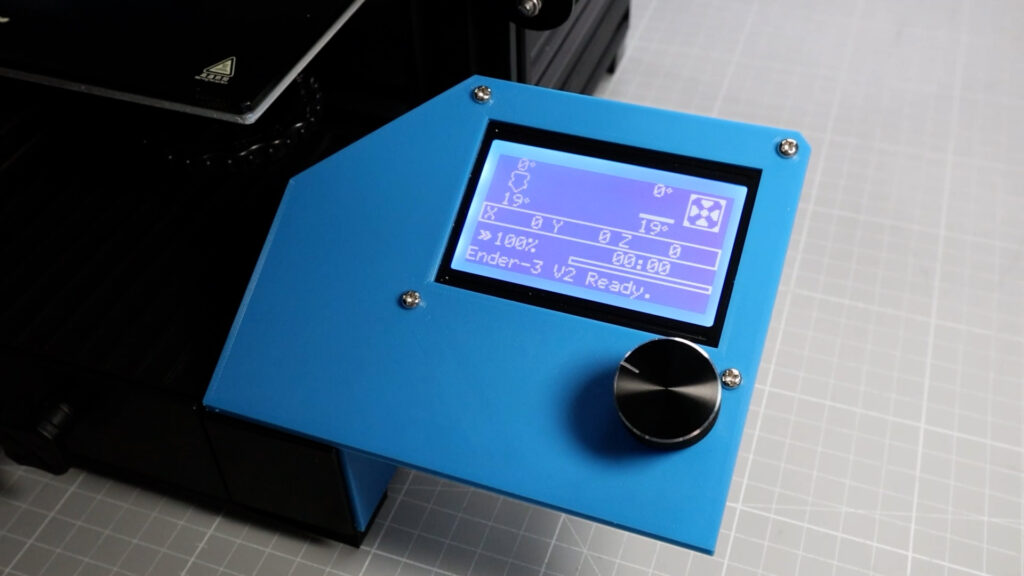
Yes, this is working and I have all of my features and menu items back.
Still, it is disappointing that I had to go this route. But the new v2 display is history for me and it won't come back until we see some open source firmware for it by Creality.
I hope you've liked this guide and if so, consider subscribing to my YouTube channel and please give my videos a thumbs up so they get pushed out to more people. It's helping the channel! Thanks so much!
Bye!
🛒 Get the Ender 3 v2 here: https://geni.us/ender3v2
🛒 Upgrade your Ender 3 (Pro) to 32bit: https://geni.us/creality32bit
VIDEOS YOU SHOULD ALSO WATCH
My guide how to install Marlin 2.0 on the Ender 3 v2: https://youtu.be/ToPo8XIOnsY
Watch this, for details how to upgrade the firmware on your Ender 3 v2 mainboard and display: https://youtu.be/C3td3wGPM8g
How to prepare your computer to build Marlin firmware: https://youtu.be/0xXiYhXn8mQ
My detailed Ender 3 v2 review: https://youtu.be/I6LHam6m3g4
Watch the Ender 3 v2 build video: https://youtu.be/yTa79F8Jwfs
Awesome 3D printing timelapses on the Ender 2 v2: https://youtu.be/36V-WFQfs7E
Download the Marlin firmware sources here: https://github.com/MarlinFirmware/Marlin
THE PRINTERS I USE: https://kit.co/danielcrosslink/the-3d-printers-i-use
MY MERCH: https://www.crosslink.io/shop
BECOME A PATRON: https://www.patreon.com/crosslink
CHAT ON DISCORD: https://discord.gg/ne3J4Rf
BUSINESS INQUIRIES ONLY (OR IF YOU WANT TO SEND SOMETHING) - DANIEL@CROSSLINK.IO
FOLLOW ME:
INSTAGRAM - https://instagram.com/danielcrosslink
TWITTER - https://twitter.com/danielcrosslink
FACEBOOK - https://facebook.com/danielcrosslink
WEBSITE: https://www.crosslink.io
The Music I use: https://www.crosslink.io/es, AMAZING for YouTubers!
GEAR USED
https://kit.co/danielcrosslink/my-video-gear
Disclaimer: As an Amazon Associate I earn from qualifying purchases.

